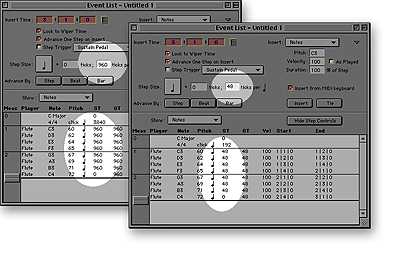FreeStyle Features
| Event List editor | Shows multiple players at once |
see not only individual parts, but how each player interacts in a unified timeline |
| Event List data scrubbing | quickly locate data with your ears | |
| Adjustable ppq editing | provides multiple options for viewing data | |
| Visual Step Record™ | Integrated with Event List |
rapidly enter and visually confirm data |
| Enter notes from the computer, a MIDI controller, or both | flexible data entry options allow you to choose the best too for the job | |
| Visual Step Record™ | visually confirm note data before it is entered | |
| Record and edit SYSEX data | store patch data a real time editing parameters directly in your sequence | |
| Record and edit RPN/NRPN | provides extended MIDI control for your MIDI instruments | |
| Works with software synths like Roland's Virtual Sound Canvas | Use FreeStyle without a synthesizer or MIDI interface | |
Event List Editor
Most of the time, FreeStyle frees you from ‘nitty gritty’ technical details of MIDI data so that you can focus on your music. But sometimes, you may need to see the MIDI data in its numerical form. The Event List window does just that, giving you precise control over your music. Display any type of MIDI data, from notes to system exclusive data to Registered and Non-Registered Parameter Numbers. FreeStyle now gives you access to it all. And FreeStyle’s event list gives you all the advanced features you need. Show or hide any combination of MIDI data, so you can view exactly what you want at any time. View and edit system exclusive data. Edit any data parameter numerically. Scrub over the list of data with the playback wiper. Quickly fly through consecutive edits with the arrow keys.
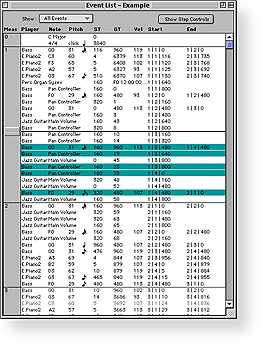 |
click image for detail -
Grabbing the wiper allows you to scrub through your data. Note that multiple players are displayed in the window at once. |
Insert notes and chords using just the Macintosh keyboard - no mouse or MIDI keyboard required
With FreeStyle’s new Event List and Step Record controls, you could enter Beethoven’s entire Ninth Symphony right from your Macintosh keyboard! FreeStyle makes it fast and easy to enter notes from your computer keyboard - even hard-to-play rhythmic figures such as 32nd note runs or mixed tuplet figures. For example, you could quickly insert an entire run of notes by hitting the enter key many times in a row, and then use the down-arrow key to fly through the resulting notes to edit their pitches. Inserting and editing notes with the computer keyboard has never been faster or easier.
Visual Step Record™
Visual Step Record is a unique FreeStyle feature that allows you to visually confirm note data before it is entered into the sequence. This is very useful if you are entering some sheet music into FreeStyle. Using a MIDI keyboard, you can hold down a chord and FreeStyle will display that chord in notation on the screen for you instantly. You can check what is on the screen with the sheet music in front of you to confirm that you are entering the right notes. If you don't get it right the first time, you can try some other keys and FreeStyle dynamically updates the chord on the screen. Once you get it right, then you can insert the chord.
Step Time versus Note Duration
‘Step Time’ is the amount of time until the next event, while ‘Duration’ is simply how long the note is. FreeStyle’s Event List makes these two extremely important note characteristics independent from one another, giving you maximum clarity and control when editing and inserting notes in the Event List.
Adjustable ppq resolution for note editing and entry
FreeStyle can record a real-time performance with a very high degree of precision - 960 ticks per quarter note (ppq). But what if you're used to thinking in terms of 480 ppq? Or what if you'd like to enter a song from a published list of MIDI data, and it uses a resolution of 240 ppq? With FreeStyle Version 2, no problem! The new Event List window Step Controls let you choose any ppq resolution you want for displaying and entering notes. In fact, you can freely change the ppq resolution any time you wish. But rest assured, even if you are displaying and editing notes at 96 ppq, FreeStyle always stores events internally at 960 ppq to capture every nuance of your music. (click image for detail)
SYSEX Support
FreeStyle now allows you to record, FreeStyle allows you to record, playback, and edit MIDI System Exclusive messages. Common types of System Exclusive messages include patch dumps, preset selections, editing parameters, etc. FreeStyle can thus store patches, samples, and other important information from your MIDI equipment in system exclusive form. Patches, edit parameters, and other special commands can be incorporated into your FreeStyle compositions, greatly expanding the resources of your MIDI sound modules.
What are RPN and NRPN Messages?
RPN (Registered Parameter Number) and NRPN (Non Registered Parameter Number) messages provide a way to extend the MIDI specification by introducing new MIDI messages that were not envisioned at the time the specification was written. These messages may or may not be supported by a given synthesizer; only a few are detailed in the current official MIDI specification, and many are limited to specific brands (or even models) of synthesizer. Check your synthesizer’s manual to see which RPN and NRPN messages are supported.
In essence, RPN and NRPN messages are simply MIDI controller messages that contain both information about what should be changed, and how it should be changed. For instance, when a conforming synthesizer receives RPN message 0 with a value of 110, it changes its pitch bend sensitivity (specified by the message number of 0) to the value specified in the message (110).
The MIDI 1.0 Specification lists three RPN (Registered Parameter Number) messages; these message types have been registered with the MIDI Manufacturers Association, and many synthesizer manufacturers agree to implement their synthesizers’ responses to these messages.
In addition, manufacturers may build their instruments to respond to various messages not listed in the MIDI 1.0 Specification. These NRPN (Non-Registered Parameter Number) messages are specific to each synthesizer manufacturer, and may only be implemented for a particular model of synthesizer.
RPN and NRPN Messages in FreeStyle
FreeStyle allows you to enter RPN and NRPN messages in the Continuous Data pane. Select RPN or NRPN from the message type popup at the bottom of the pane, and use the flag tool to enter individual events. Click the Edit button in the event flag to bring up the RPN/NRPN Event Edit window.
FreeStyle is also capable of recording RPN and NRPN messages from synthesizers that send such messages.